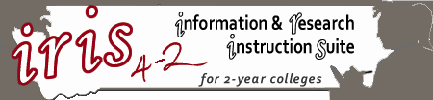Tweeking the Search Statement
Make your words work harder, not you
This search can be better just by using another search trick: truncating. Truncating means using a symbol to replace word endings. With the symbol in place, any letters can be at the end of the word. In most databases the symbol for open, right-handed truncation (which means any number of letters tacked on to the end of the word) is an asterisk (*), or shift+8 on your keyboard.
Here's what happens to the words in the sample search when we apply the truncation symbol:
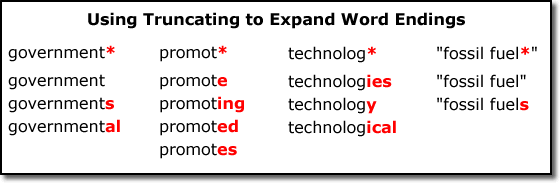
You can see from the example that with one single keystroke, the * symbol, you can go from searching a single word to searching many variations of the word.
In any database, look for Search Tips or Help to see what symbols the database uses for truncation. You'll probably find that, in addition to truncating, the database offers other techniques for manipulating words.