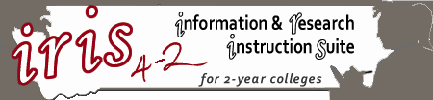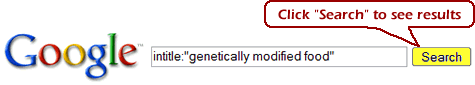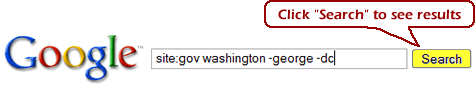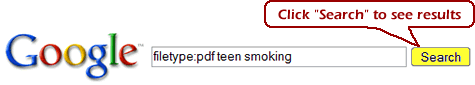Tools for Modifying Your Search
Zoom in with these Features
Along with its special operators, Google provides tools to limit your searches. Combine Google’s advanced operators with modifiers to create highly focused queries. Here are some of the more useful ones:
IntitleLimit your searches to words that are found only in the title.
|
SiteRestrict your returns to a specific domain. Note the use of the minus sign to keep results focused on the state of Washington and eliminate government sites related to George Washington and the District of Columbia.
|
FiletypeLimit your search to a particular file extension, such as .pdf, .jpg, .ppt, .doc, to name a few. This is useful if, for example, if you want to find a report with statistics.
|