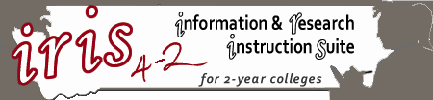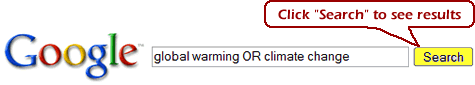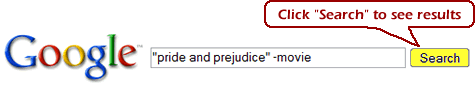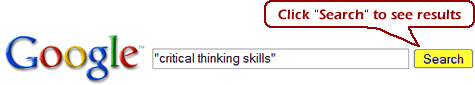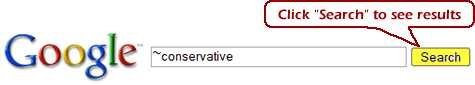Advanced Searching Tools
A few favorite limiting tools
While unknown to the majority of users, Google has many advanced and special operators which are extremely useful for broadening or streamlining searches, depending on need. Here are some useful operators. (For a complete list see Google's Cheat Sheet or Google Guide.)
ORUse OR between words or phrases to get results using either term or phrase. Google does not support full Boolean logic (see tutorial on Boolean Operators), but OR is recognized.
|
- minus signUse a minus sign to exclude a word from your results. This will streamline your results by eliminating unnecessary words or phrases.
|
" " quotation marksSurround your terms in quotation marks to ensure Google keeps the words together. Using quotation marks around words can also create unique search terms.
|
~ tildeUse the tilde before your word to search for synonyms of that word. This can be useful if you want to broaden your search but cannot think of related keywords.
|
.. numeric rangeUse two periods to search a range of numbers. This type of search is useful to search specific years, as shown below, distances, or price ranges.
|
Next >>